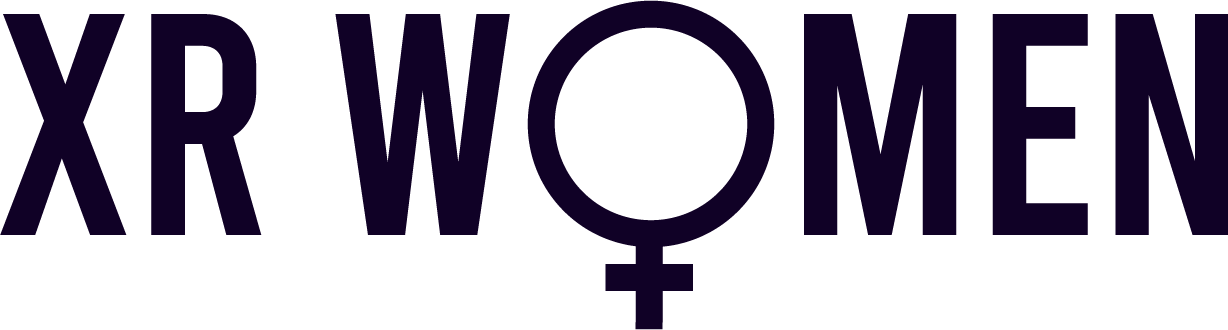Do you want to get involved with XR Women?
Great! You’re in the right place!
We meet weekly in a variety of virtual platforms, including ENGAGE and Frame VR.
Make sure you have joined XR Women (via the link at the top right of this page) so you will receive our weekly newsletter with information about upcoming events and will know where to go.
To ensure a seamless experience, we recommend that you set up your account and customize your avatar in the relevant platform at least a day before the event you want to attend.
Click here for instructions for setting up an account and joining an event in ENGAGE.
Click here for instructions for setting up an account and joining an event in Frame VR.
Attendees are expected to observe the XR Women Code of Conduct (click here).